Program Application Process
The CVT Program is a limited admission program accepting one cohort annually. Prospective students, who meet program requirements, must submit the electronic program application during the application window (no paper applications will be accepted). The application window typically runs from April 15 through May 30 Application Deadline.
If the application deadline date falls on a weekend, the application is due on the Friday prior to May 30. The APPLY NOW link will be accessible only when the application window is open. When students click the apply now link, they will be redirected to Etrieve by Softdocs. Students will utilize their my.nbjct.com email address, name, and Polk State student identification number to access the e-application on Etrieve. Incomplete applications will not be accepted or reviewed by the selection committee.
Instructions for Online Application in Etrieve
- Before you can apply you must have activated your Polk State College student email (my.nbjct.com). Go to http://outlook.com/my.nbjct.com. The default password is your Polk student ID.
- Using Chrome or some browser other than Internet Explorer, go to the “apply here” link on the cardiovascular web page. This link will take you to the login page for Etrieve, which is Polk State’s electronic document system.
- On the Etrieve login page, your user name is the first part of your Polk student email. For example, a Polk email of marysmith22@my.nbjct.comwould have a user name of marysmith22.
- Unless you recently established an Etrieve account and remember your password, click on the “forgot password” link and enter your my.nbjct.com email address. An email will be sent to this address providing you an initial password. Check your junk email if you don’t receive the message and add etrieve@nbjct.comto your safe sender list if necessary.
- Once you have received the initial password, go back to the Etrieve login and sign-in with the user name as noted in Step 3 and the provided password. Once logged into Etrieve, change your password.
- In the Etrieve system, click on “Forms” and look for the cardiovascular technology application.
- Complete all parts of the application, attach any required documentation requested, and submit the form. Do not submit any other documents not required.
- Do not contact the Registrar’s Office or the Cardiovascular Technology Department to see if your application was received. You can go back into the Etrieve system at any time and under History, you can see that you submitted the application. It will say “pending” until it is processed. When the application is processed, the pending will change to Approved. Please note that this “approved” is simply a notation that your application has been processed. It is neither a note of completeness and acceptance of your application nor a note of acceptance for admission.
- Once the application has been reviewed by the Program Committee for completeness, an auto generated email acceptance letter will be sent to your my.nbjct.com address. Follow the directions within that letter to contact the program.

A selection committee reviews all applications and ranks students per the CVT Program Point Ranking System. The simple point ranking system assigns points for Overall College GPA, Pre-requisite Courses Completed, General Education Courses Completed, Relevant Health Care Experience, Previous Education Completed, Veteran status, and ATI TEAS scores.
All applicants are ranked based on total points accumulated, with the top thirteen selected into the subsequent cohort; remaining applicants will be ranked as alternates according to the total number of points accumulated. Those not admitted into the program must re-apply during the limited admission enrollment the following year. The program does not add students to a waiting list.
Applications without the required supporting documentation will not be reviewed by the selection committee. The applicant will receive an email from the program director when applications are complete or when required documents are missing. It is the student’s responsibility to ensure the correct documents are uploaded to the e-application.